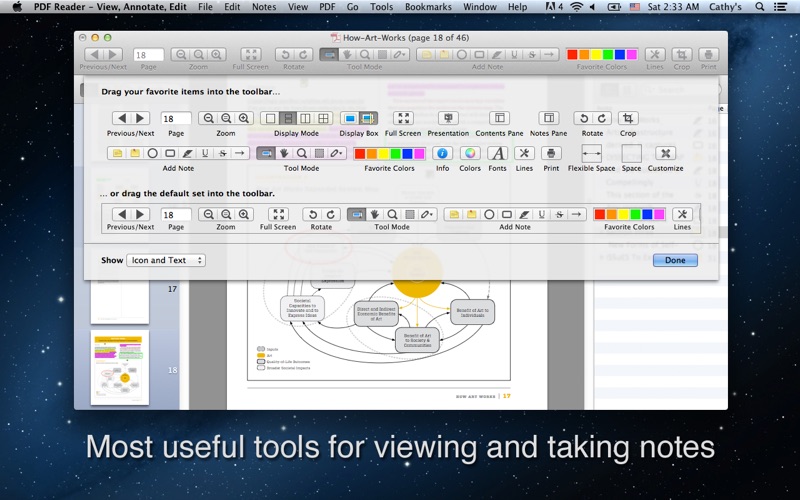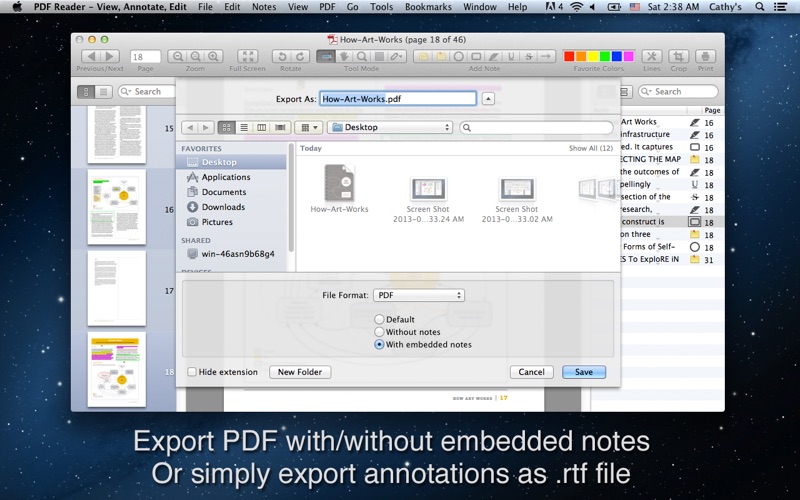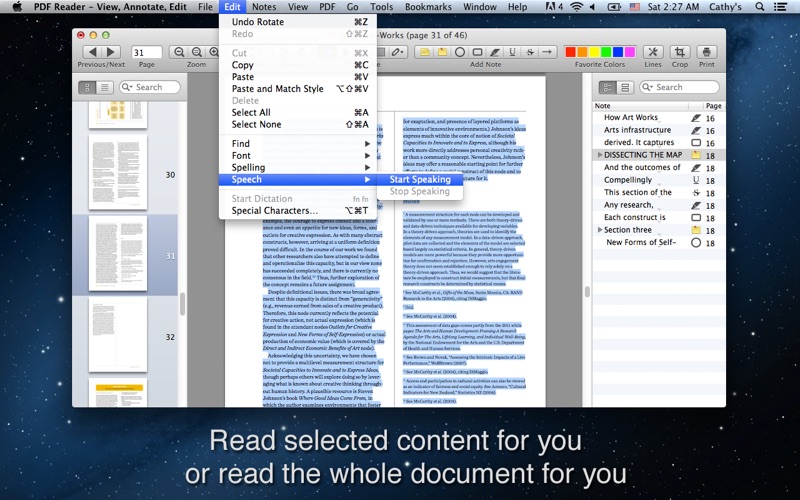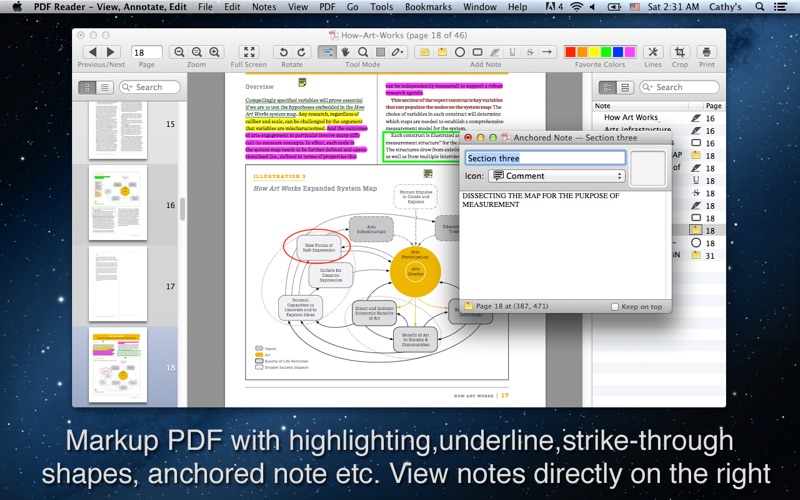
PDF Reader is is a lightning fast and feature rich PDF viewer and note taker which allows you to open, view, annotate PDF files. Its designed for students, academics, business in all fields.
Whether you want to add text annotations, bookmark a section, highlight or underline text, add arrow or shapes, this app will allow you to just that.
With PDF Reader - View, Annotate, Edit, you can effortlessly do:
1. Annotate a PDF file
** Highlight text content with any colors;
** Make annotations more effective with boxes, circle, arrows, and more drawing tools;
** Add text annotations or anchored note to a PDF file;
** Easily add, edit, and modify bookmarks in a PDF document.
2. View PDF in comfortable ways
** Configure page display with full screen, single page, continuous scrolling, two page facing, and other displaying options;
** Jump to certain section quickly by clicking on the bookmark listed;
** Rotate pages between landscape and portrait;
** Configure zooming, view text in large size with magnifier tools.
** It can read the document for you when you are on the go. (Click Edit->Speech->Start speaking on menu bar)
3. Export annotations & PDF files
** Quickly view all the comments in the document. Export, and send comments as a RTF/Plain text/RTFD file easily;
** Save annotated PDF file for further editing and commenting.
(Click File->Save/Save as on menu bar, in this case, you can continues to edit the annotations for you own usage, other people wont see them in Preview and other PDF Readers.)
** Export PDF with or without embedded notes.
(Click File->Export, once youve embedded the annotations into PDF, other people can also view them in Preview or other PDF Readers, but you cant edit the annotations later.)